Hacked Facebook Accounts Are on the Rise—Here’s How to Protect Yourself from Being Next
Category: Tech Tips

Protect your Facebook account with these top tips to prevent hacks and safeguard your online presence. Learn about two-factor authentication, limiting friend requests, spotting phishing attempts, and more.
Keep Hackers Out of Your Facebook—Here’s How
Facebook security tips, prevent hacking on Facebook, secure your account
Lately, my feed has been filled with friends posting about the same frustrating issue: “Sorry, I’ve been hacked—please don’t accept any strange messages from me!” Facebook hacks and compromised accounts are happening more and more, and I know firsthand how much of a headache it can be when your account gets taken over by some random scammer.
Seeing so many friends go through this made me realize just how vulnerable we all are, even when we think we’re doing everything right. But after some research and trial and error, I’ve learned a few key ways to safeguard your Facebook account and protect yourself from being the next victim of a hack.
Here’s what I’ve learned about keeping your account safe:
🔒 1. Use Two-Factor Authentication (Seriously!)
enable two-factor authentication, secure Facebook account
You’ve probably heard this a thousand times, but two-factor authentication (2FA) is one of the most effective ways to keep hackers out. It adds an extra layer of security by requiring you to confirm your login with a code sent to your phone or email.
How to set it up: Go to Accounts Center > Password and Security to turn on two-factor authentication.
- Bonus Tip: Don’t rely solely on text message codes for 2FA—use an authentication app like Google Authenticator for even better security.
🔒 2. Review Additional Security Options in Accounts Center
Facebook security settings, prevent unauthorized access
Head to Accounts Center > Password and Security to explore other options for securing your account:
- Where You’re Logged In: See the devices accessing your account and log out of any suspicious ones.
- Recent Emails: Check which emails Facebook has sent you recently to avoid phishing attempts.
- Advanced Protection: A feature for stronger safeguards if needed.
🔒 3. Limit Who Can Send You Friend Requests
Facebook friend request security, reduce spam requests
A lot of these hacking attempts start with a fake friend request from someone pretending to be someone they’re not. By limiting who can send you a friend request to Friends of Friends, you cut down on the chance of a random hacker or bot trying to worm their way in.
How to set it up:
- Go to Privacy Checkup.
- Under How People Find and Contact You, select Who can send you friend requests?
- Change the setting to Friends of Friends.
🔒 4. Enable Alerts for Unrecognized Logins
Facebook login alerts, prevent unauthorized access
Facebook has a feature that alerts you when there’s an attempt to log in from a device it doesn’t recognize. This is a lifesaver! If someone tries to get into your account, you’ll know right away and can take action before any real damage is done.
How to set it up:
- Go to Accounts Center > Password and Security > Login Alerts.
- Turn on the alerts to be notified of any unrecognized logins.
5. Be Careful with Third-Party Apps
Facebook third-party apps, secure Facebook account
You know those quizzes and apps that ask to connect to your Facebook account? Yeah, they’re fun—but they can also be a weak link in your security. Regularly check which apps have access to your account by clicking here and remove the ones you don’t recognize or use anymore.
6. Phishing Attempts Are Sneaky—Stay Alert
Facebook phishing protection, avoid hacking attempts
Always be on the lookout for phishing messages or emails. Hackers often send links that look legitimate, but when you click, they’ll steal your login credentials. If you get a message or email that asks you to “verify your account” or “reset your password,” go directly to Facebook through your browser, rather than clicking on any links.
7. Strengthen Your Password
Facebook password security, create strong password
I know, we’ve heard it all before: “Make your password stronger!” But it’s true—having a complex password is your first line of defense. Make sure it’s long, includes a mix of characters, and is unique to Facebook. Using a password manager (I personally use LastPass) makes it easy to store strong passwords without having to remember them all.
8. Review and Update Your Contact Information
Facebook recovery options, contact information update
Ensure that your recovery email and phone number are up to date in Facebook’s settings. This way, if you ever get locked out, you’ll be able to recover your account more easily.
How to check:
- Review your email address and phone number to make sure they’re current.
- Go to Accounts Center > Personal Details.
Key Takeaways
- ✔ Enable two-factor authentication for extra security.
- ✔ Review security settings regularly.
- ✔ Limit friend requests to reduce spam.
- ✔ Be cautious with third-party apps.
- ✔ Stay alert for phishing attempts.
- ✔ Strengthen your password.
- ✔ Review and update your contact information.
- ✔ Enable alerts for unrecognized logins.
The bottom line? Hacking is on the rise, and it’s becoming more sophisticated by the day. But with a few simple tweaks to your settings, you can make it a lot harder for anyone to mess with your account. Take a little time to lock things down now—it’s so much easier than dealing with the fallout of a hacked account later.
💡 Feeling confused? I get it! Facebook’s settings can feel like a maze, with options going in a million directions. If you’re unsure or don’t know where to start, ask a teenager in your life—they usually have this stuff down! 😄 But if that’s not an option, feel free to reach out to me (using the button above), or drop a comment below, and I’ll help point you in the right direction so you can get your account secured.
If you found this helpful, feel free to share it with friends who might appreciate these tips—just hit the share button!
Stay safe out there! 😊

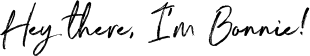
I'm so glad you're here! After overcoming stage-four cancer and raising children with unique needs, I've learned how small, intentional choices - grounded in faith - can transform your health, energy, and peace of mind.
Now, I share practical tips, encouragement, and faith-filled insights to help women thrive, no matter what season they're in. Whether it's wellness, life's deeper questions, or caregiving challenges, I'm here to support and inspire you. Join my wellness community - a space for encouragement and growth.
Prefer updates straight to your inbox?
Sign up for my newsletter to get tips and tools to help you thrive.



Facebook Comments